(being continued from 28/09/19)
Computer – Networking
A computer network is a system in which multiple computers are connected to each other to share information and resources.

Characteristics of a Computer Network
- Share resources from one computer to another.
- Create files and store them in one computer, access those files from the other computer(s) connected over the network.
- Connect a printer, scanner, or a fax machine to one computer within the network and let other computers of the network use the machines available over the network.
Following is the list of hardware’s required to set up a computer network.
- Network Cables
- Distributors
- Routers
- Internal Network Cards
- External Network Cards
Network Cables
Network cables are used to connect computers. The most commonly used cable is Category 5 cable RJ-45.

Distributors
A computer can be connected to another one via a serial port but if we need to connect many computers to produce a network, this serial connection will not work.

The solution is to use a central body to which other computers, printers, scanners, etc. can be connected and then this body will manage or distribute network traffic.
Router
A router is a type of device which acts as the central point among computers and other devices that are a part of the network. It is equipped with holes called ports. Computers and other devices are connected to a router using network cables. Now-a-days router comes in wireless modes using which computers can be connected without any physical cable.

Network Card
Network card is a necessary component of a computer without which a computer cannot be connected over a network. It is also known as the network adapter or Network Interface Card (NIC). Most branded computers have network card pre-installed. Network cards are of two types: Internal and External Network Cards.
Internal Network Cards
Motherboard has a slot for internal network card where it is to be inserted. Internal network cards are of two types in which the first type uses Peripheral Component Interconnect (PCI) connection, while the second type uses Industry Standard Architecture (ISA). Network cables are required to provide network access.

External Network Cards
External network cards are of two types: Wireless and USB based. Wireless network card needs to be inserted into the motherboard, however no network cable is required to connect to the network.

Universal Serial Bus (USB)
USB card is easy to use and connects via USB port. Computers automatically detect USB card and can install the drivers required to support the USB network card automatically.

The Operating System is a program with the following features −
- An operating system is a program that acts as an interface between the software and the computer hardware.
- It is an integrated set of specialized programs used to manage overall resources and operations of the computer.
- It is a specialized software that controls and monitors the execution of all other programs that reside in the computer, including application programs and other system software.
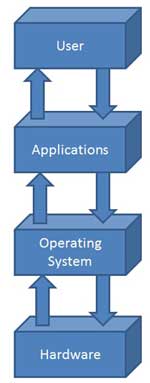
Objectives of Operating System
The objectives of the operating system are −
- To make the computer system convenient to use in an efficient manner.
- To hide the details of the hardware resources from the users.
- To provide users a convenient interface to use the computer system.
- To act as an intermediary between the hardware and its users, making it easier for the users to access and use other resources.
- To manage the resources of a computer system.
- To keep track of who is using which resource, granting resource requests, and mediating conflicting requests from different programs and users.
- To provide efficient and fair sharing of resources among users and programs.
Characteristics of Operating System
Here is a list of some of the most prominent characteristic features of Operating Systems −
- Memory Management − Keeps track of the primary memory, i.e. what part of it is in use by whom, what part is not in use, etc. and allocates the memory when a process or program requests it.
- Processor Management − Allocates the processor (CPU) to a process and deallocates the processor when it is no longer required.
- Device Management − Keeps track of all the devices. This is also called I/O controller that decides which process gets the device, when, and for how much time.
- File Management − Allocates and de-allocates the resources and decides who gets the resources.
- Security − Prevents unauthorized access to programs and data by means of passwords and other similar techniques.
- Job Accounting − Keeps track of time and resources used by various jobs and/or users.
- Control Over System Performance − Records delays between the request for a service and from the system.
- Interaction with the Operators − Interaction may take place via the console of the computer in the form of instructions. The Operating System acknowledges the same, does the corresponding action, and informs the operation by a display screen.
- Error-detecting Aids − Production of dumps, traces, error messages, and other debugging and error-detecting methods.
- Coordination Between Other Software and Users − Coordination and assignment of compilers, interpreters, assemblers, and other software to the various users of the computer systems.
Computer – Internet and Intranet
In this chapter, we will see what is Internet and Intranet, as well as discuss the similarities and differences between the two.
Internet
It is a worldwide/global system of interconnected computer networks. It uses the standard Internet Protocol (TCP/IP). Every computer in Internet is identified by a unique IP address. IP Address is a unique set of numbers (such as 110.22.33.114) which identifies a computer’s location.
A special computer DNS (Domain Name Server) is used to provide a name to the IP Address so that the user can locate a computer by a name. For example, a DNS server will resolve a name https://www.tutorialspoint.com to a particular IP address to uniquely identify the computer on which this website is hosted.

Internet is accessible to every user all over the world.
Intranet
Intranet is the system in which multiple PCs are connected to each other. PCs in intranet are not available to the world outside the intranet. Usually each organization has its own Intranet network and members/employees of that organization can access the computers in their intranet.

Each computer in Intranet is also identified by an IP Address which is unique among the computers in that Intranet.
Similarities between Internet and Intranet
- Intranet uses the internet protocols such as TCP/IP and FTP.
- Intranet sites are accessible via the web browser in a similar way as websites in the internet. However, only members of Intranet network can access intranet hosted sites.
- In Intranet, own instant messengers can be used as similar to yahoo messenger/gtalk over the internet.
Differences between Internet and Intranet
- Internet is general to PCs all over the world whereas Intranet is specific to few PCs.
- Internet provides a wider and better access to websites to a large population, whereas Intranet is restricted.
- Internet is not as safe as Intranet. Intranet can be safely privatized as per the need.
How to Buy a Computer?
In this chapter, we will supply relevant information to help you buy a desktop on component by component basis. As desktops are highly customizable, so it is better to learn about the main parts and then visit the manufacturer or the retailer shop or site, instead of just looking at some specific model directly.
Popular desktop brands are Dell, Lenovo, HP and Apple. Always compare the desktops based on their specifications and base price.
Monitor

- Size − It is the diagonal size of the LCD screen. Larger the area, bigger the picture screen. A bigger picture is preferable for movie watching and gaming. It will increase the productivity as well.
- Resolution − This is the number of pixels on the screen. For example, 24inch display is 1920×1200 (width by length) and 22-inch display is 1680×1050. High resolution provides better picture quality and a nice gaming experience.
- Inputs − Now-a-days monitors can accept inputs from cable as well apart from the computer. They can also have USB ports.
- Stand − Some monitors come with adjustable stands while some may not.
- Recommended − 24 Inch LCD.
Operating System
- Operating System is the main software of the computer as everything will run on it in one form or other.
- There are primarily three choices: Windows, Linux, Apple OS X.
- Linux is free, however people generally do not use it for home purpose.
- Apple OS X works only on Apple desktops.
- Windows 7 is very popular among desktop users.
- Most of the computers come pre-equipped with Windows 7 Starter edition.
- Windows 8 is recently introduced and is available in the market.
- Windows 7 and Windows 8 come in multiple versions from starter, home basic, home premium, professional, ultimate, and enterprise editions.
- As the edition version increases, their features list and price increases.
- Recommended − Windows 7 Home Premium.
Optical Drive (CD / DVD / Blu-ray)

- Optical drive is the drive on a computer, which is responsible for using CD, DVD, and Blu-ray discs.
- Now-a-days, DVD burners are industry standards.
- DVD Burner can burn CD, DVD and play them.
- DVD Burner is cheaper than Blu-ray drives.
- Blu-ray drives can play HD movies but are costlier component.
- Recommended − DVD Burner.
Memory
- RAM is considered as Computer Memory as the performance of a computer is directly proportional to its memory and processor.
- Today’s software and operating system require high memory.
- Today commonly used RAM is DDR3, which operates at 1066Mhz.
- As per Windows 7, 1 GB is the minimum RAM required to function properly.
- Recommended − 4 GB.
Hard Drive

- Hard disk is used for storage purpose. Higher the capacity, more data you can save in it.
- Now-a-days computers are equipped with 500GB hard drive, which can be extended to 2TB.
- Most hard drives in desktop operate at the standard performance speed of 7200RPM.
- Recommended − 500GB.
CPU

- Frequency (GHz) − This determines the speed of the processor. More the speed, better the CPU.
- Cores − Now-a-days CPUs come with more than one core, which is like having more than one CPU in the computer. Programs which can take advantage of multi-core environment will run faster on such machines.
- Brand − Intel or AMD. Both are equivalent. Intel is in lead.
- Cache − Higher the L1, L2 cache, better the CPU performance.
- Recommended − Intel Core i3-3225 3.30 GHz Processor.
(TO BE CONTINUED)
